Berry Music STL
BERRY MUSIC STL ONLINE
-1.jpg)
During the pandemic starting in January of 2020- Summer of 2021, Berry Music STL went completely online! There were 86 private students ranging in ages from 4-adult who all became virtual students during that period. They did an extraordinary job learning to adapt to this new way of learning. Their parents were amazing as well, assisting with set up and preparation each week.
During this season, Berry Music STL grew! The online lessons were such a smashing success that people were telling their friends and neighbors! When we finally went back to in-person lessons in the summer of 2021, many still loved the online experience and continued virtually!

.jpg)
YOU ONLY NEED A LAPTOP OR TABLET TO GET SET UP!
TO HAVE AN AWESOME AUDIO EXPERIENCE, PLEASE FOLLOW MY STEP-BY-STEP FOR PROPER SET-UP BELOW
.jpg)
HOW SUCCESSFUL ARE ONLINE LESONS AT BERRY MUSIC STL???
HOW EFFECTIVE OR SUCCESFUL ARE ONLINE MUSIC CLASSES AT BERRY MUSIC STL?
IN SPRING OF 2021, 54 OF MY ONLINE STUDENTS PARTICIPATED IN THE NATIONAL FEDERATION OF MUSIC CLUBS SPRING FESTIVAL AND 34 OF MY ONLINE STUDENTS PARTICIPTAED IN THE NATIONAL GUILD AUDITIONS . THEY BROKE A NEW RECORD FOR OUR STUDIO! MY STUDENTS RECIEVED THE HIGHEST RATINGS TO DATE THAT YEAR!
23 GOLD FEDERATION TROPHIES AND 101 SUPERIOR RATING RIBBONS, ALL WHILE LEARNING THE ENTIRE YEAR ONLINE AND AUDITIONING VIA VIDEO AUDITIONS! THEY REALLY DID AN OUTSTANDING JOB! THEIR PARENTS ALSO DID AN OUTSTANDING JOB IN SETTING THEM UP FOR A HIGH-QUALITY ONLINE LESSON EXPERINCE AT HOME BY FOLLOWING MY SIMPLE INSTRUCTIONS IN OPTIMIZING THE AUDIO SETTINGS IN ZOOM AND GETTING SET UP PROPERLY.

SCROLL DOWN: to read my step-by step quick guide on how to get set up for high-quality online lessons, what equipment/gear you will need, as well as adjusting you audio settings properly within zoom!
GETTING STARTED:
1. Download ZOOM onto your Desktop, Laptop, or Tablet. DO NOT USE A PHONE!
Smartphones are the last choice simply due to the poor sound quality, not to mention the very small screen.
2.ADJUST YOUR AUDIO SETTING WITHIN ZOOM:
You need to take this step to ensure that the musical instruments can be heard through the zoom platform. It is quick and easy! Onve you set it up, you do not have to do it again!
**Laptop/Desktop sound optimization: https://youtu.be/eb5dg98cSEM (you can go to .58 seconds on the video to just right in.
**Ipad/Tablet sound optimization: https://youtu.be/6H4jwKXUo8A
****HERE IS ANOTHER VERYHELPFUL VIDEO THAT EXPLAINS ZOOM SETTINGS, ENABLING ORIGINAL SOUND, AND MORE.
IF YOU ARE DOING MORE THAN ONE ONLINE LESSON YOU WILL NEED AN EXTERNAL USB MIC TO PLUG INTO YOUR DEVICE. They range from $10-$25 on the low end. You can also get a quality USB for $50-$100: !https://www.amazon.com/Microphone-Condenser-Indicator-Gooseneck-Recording/dp/B07N2WRHMY **The built-in default mic on an ipad/tablet or laptop is not suitable for quality music lessons or communication
IF YOU ARE DOING REGULAR ONLINE CLASSES YOU WILL NEED AN EXTERNAL WEBCAM FOR YOUR DEVICE. This allows me to clearly see the students hands, the keys, and the music they are looking at.
$50 and up: (BETTER QUALITY!):https://www.amazon.com/gp/product/B088PYJB6H/ref=as_li_tf_tl?ie=UTF8&camp=1789&creative=9325&creativeASIN=B088PYJB6H&SubscriptionId=&linkCode=as2&tag=bestprodtagl179497-20
3. POSITIONING OF DEVICE: It is important to position your device OFF TO THE SIDE of the student/keyboard, and CLOSE to the student so that I am able to see their hands on the keyboard. (SEE PIC OF STUDENT BELOW). The student should be able to sit at their keyboard or piano and simply turn their head to the side to see me. If they have to turn their body to see the devise is too far behind the student.
The device needs to be high enough for me to see the students hands on keys.
VISUAL AID: To have the very best lesson, the student needs to clearly see my demonstrations on their screen. A laptop or ipad screen work fine. If you want to take it to the next level, get a larger monitor screen (36" or bigger) and set up near student or mount to wall next to keyboard. This is great for out-of-state or Students who do all online lessons.
**********************************************************************************************************************************************************
EQUIPMENT/GEAR: Each student should have either an acoustic piano OR digital piano with 88-weighted keys if they wish to take their music education seriously and advance quickly with proper technique.
Check out this link to get what you need! BERRY MUSIC STL is partnered with local companies who can save you money on equipment!
https://berrymusicstl.mymusicstaff.com/MUSIC-EQUIPMENT---SERVICES
WHAT TO EXPECT: During online class, I switch between 3 cameras often in order to demonstrate proper technique and placement. I also use many visual aids during the lesson to help keep the younger student engaged. My online lessons are extremely productive and engaging for even the youngest students! Parents of 4-6 years old: I may need you nearby to assist for the first few lessons until they are used to the online experience.
LAST MINUTE TIPS FOR THE BEST ONLINE EXPERIENCE WITH FEW INTERUPPTIONS:
1. In the zoom app, go into AUDIO SETTINGS, make sure Mic is turned 3/4 of the way up, make sure your speakers are 3/4 of the way up.
2. UNCHECK the box next to "automatically adjust microphone volume"
3. CHECK the box next to "show in meeting to enable original sound"
4. CHECK the box next to " disable echo cancelation"
5. Choose AUTO under " suppress background noise" header
6. MAKE SURE TO RESTART THE DEVICE BEFORE THE ZOOM MEETING AND CLOSE OTHER PAGES/APPS.
7. BE SURE THAT MINIMAL INTERNET IS BEING USED BY OTHER PEOPLE IN THE HOME DURING THE LESSON TO HELP WITH BAD CONNECTION ISSUES YOU MAY BE EXPERIENCING.
8. USE A USB MIC / WEBCAM
9. Please put barking dogs in a different room, turn off loud TV's, and refrain from having conversations in the same room or neighboring room as lesson.


CELEBRATING 30+ YEARS OF EXCELLENCE IN MUSIC EDUCATION!
ACTIVE MEMBER:
Music Teachers National Association
Missouri Music Teachers Association
St. Louis Area Music Teachers Association
National Guild of Piano Teachers
National Federation Of Music Clubs
Virtuoso Club
Past Member:
Minnesota Music Teachers Association
Minneapolis Music Teachers Forum
West Suburban Music Teachers Association
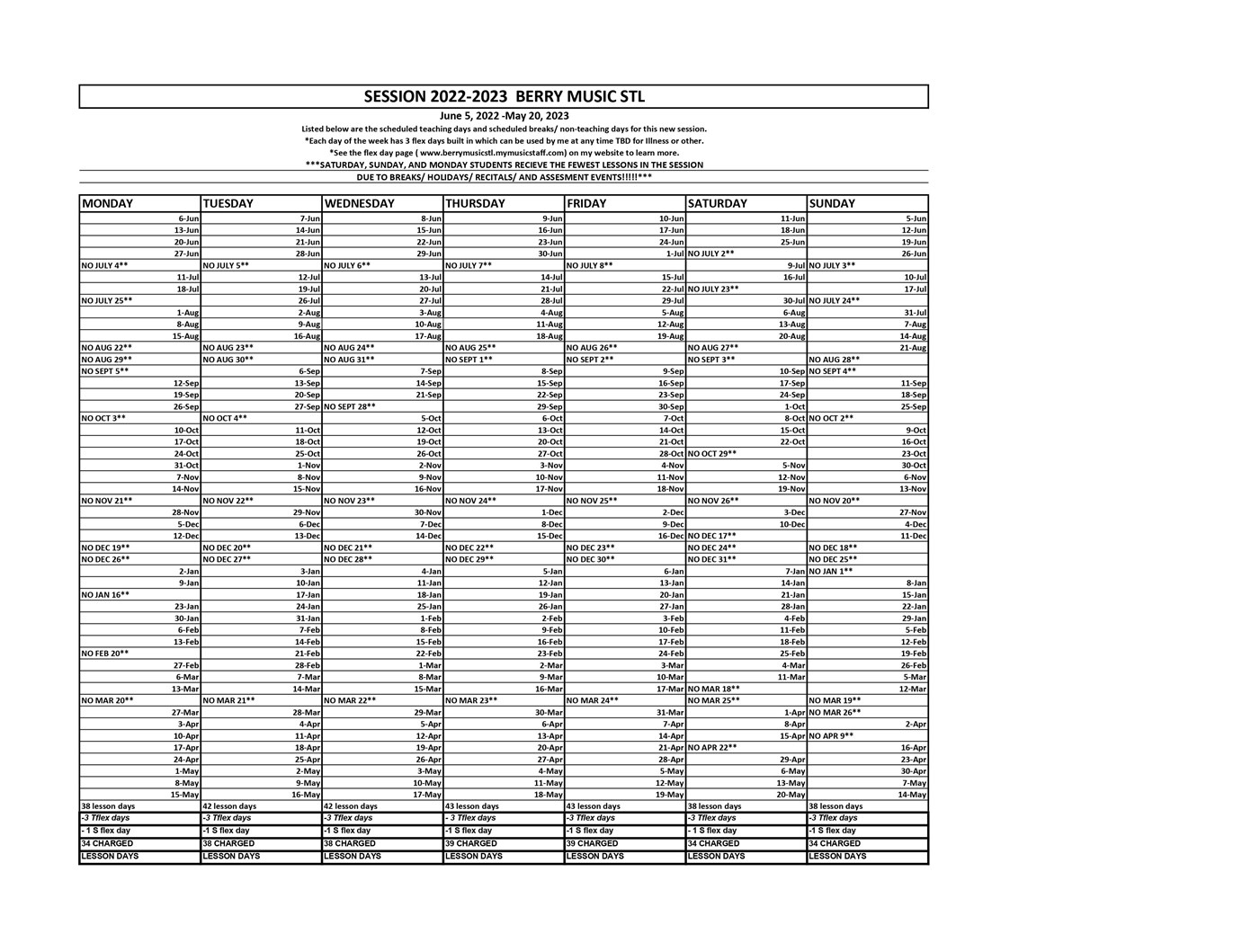 JUNE 2022 - MAY 2023
JUNE 2022 - MAY 2023